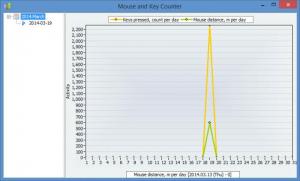Mouse and Key Counter
1.0
Size: 595 KB
Downloads: 4506
Platform: Windows (All Versions)
Mouse and Key Counter silently runs in the background and monitors your keyboard and your mouse. It counts all the times you press a key on the keyboard and it measures the distance for all your mouse movements. All this information is processed and conveniently displayed on the application’s interface as a list and as a graph.
To get started with Mouse and Key Counter you do not have to complete an installation process. Here is what you have to do: download an archive, extract its contents, run the ActivityStatic executable. It must be mentioned here that support is provided for multiple Windows editions, from 2000 and XP up to 7 and 8.
While Mouse and Key Counter is running, you will see an icon in the system tray.
Left click the icon and you will be presented with the statistics window. The panel on the left displays a list of months and dates. The panel to the right displays a graph.
Right click the icon and you will be presented with a context menu that features the following: About, Show/Hide statistics window, Start automatically with Windows, Close.
As mentioned above, Mouse and Key Counter runs silently in the background and monitors all key presses and mouse movements. At any time, you can view all the data collected by Mouse and Key Counter: total keys pressed on a certain date; total keys pressed during an entire month; mouse distance for a specific day; mouse distance for an entire month; graph for the key presses and mouse movements.
How much distance does your mouse travel daily? How many keys you pressed this month? Answers to these questions are provided by Mouse and Key Counter.
Pros
Mouse and Key Counter does not have to be installed (and that makes the application portable). Support is provided for any Windows edition from Windows 2000 up to Windows 8. Mouse and Key Counter silently runs in the background. View all the data collected by Mouse and Key Counter.
Cons
None that I could think of.
Mouse and Key Counter
1.0
Download
Mouse and Key Counter Awards

Mouse and Key Counter Editor’s Review Rating
Mouse and Key Counter has been reviewed by George Norman on 01 Apr 2014. Based on the user interface, features and complexity, Findmysoft has rated Mouse and Key Counter 4 out of 5 stars, naming it Excellent